Msgbox DataTable.Value("A", dtLocalSheet)
or
Msgbox DataTable.Value("A", 2)
or
Msgbox DataTable.Value("A", "Action1")

Reading a value from Global datatable
Msgbox DataTable.Value("A", dtGlobalSheet)
or
Msgbox DataTable.Value("A", 1)
or
Msgbox DataTable.Value("A", Global)

Another way of reading a value from a datatable from Global Sheet
[Column name is A and Sheet id is 1, i.e. Global Sheet]
Msgbox Datatable ("A" , 1 )
or
Msgbox Datatable("A", dtGlobalSheet)
or
Msgbox Datatable("A", Global)

Another way of reading a value from a datatable from Local Sheet
[Column name is A and Sheet id is 2, i.e. Local Sheet]
Msgbox Datatable ("A" , 2 )
or
Msgbox Datatable ("A" , "Action1")
or
Msgbox Datatable ("A", dtLocalSheet)

Reading a value from another action's datatable
Msgbox DataTable.GetSheet("Action2").GetParameter("A").Value
[See the below screenshot – code is written in Action1 and this code will show value in Action2's Sheet i.e. 11]

Msgbox DataTable.GetSheet("Global").GetParameter("A").Value
[See the below screenshot – code is written in Action1 and this code will show value in Global Sheet i.e. 55]
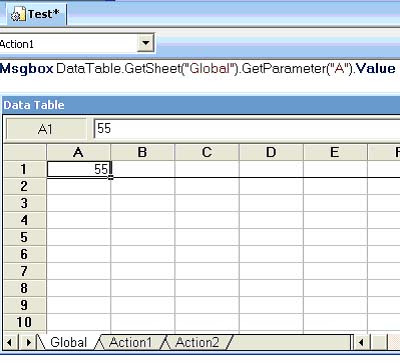
Msgbox DataTable.GetSheet(1).GetParameter("A").Value
[See the below screenshot – code is written in Action1 and this code will show value in Global Sheet i.e. 55]

Reading a value from external action's datatable
Msgbox DataTable.GetSheet("sac [rd]").GetParameter("A").Value
[See the last screenshot – code is written in Action1 and this code will show value from Sheet of External Action i.e. 14]
A new test which has only one action

Calling an external action

Now external action named “sac” (from test “rd”) is added


Retrieving a value of the cell from the specified row of the datatable
Msgbox (DataTable.GetSheet(2).GetParameter("A").ValueByRow(3))
[It will show 81]
or
Msgbox (DataTable.GetSheet("Action1").GetParameter("A").ValueByRow(3))
or
Msgbox (DataTable.GetSheet("Global").GetParameter("A").ValueByRow(3))

Retrieving a value of the cell in the specified row of the Global or Local datatable
Msgbox(DataTable.GlobalSheet.GetParameter("A").ValueByRow(3))
[It will show 78]
Or
Msgbox(DataTable.LocalSheet.GetParameter("A").ValueByRow(3))

Retrieving a value of the cell in the specified row of the External Sheet
[See the below screenshot – code is written in Action1 and this code will show value in sac [rd] Sheet i.e. 14, “sac” is an Action in test named “rd”]
Msgbox(DataTable.GetSheet(3).GetParameter("A").ValueByRow(1))

Also See:
QTP Data Table Basics
Writing Values To Data Table
How to import excel sheet into data table in QTP
Accessing Data Table through scripts
Multiple Choice Questions on Data Table
Table Checkpoints Multiple Choice Questions
Data Table Menu Shortcut Keys