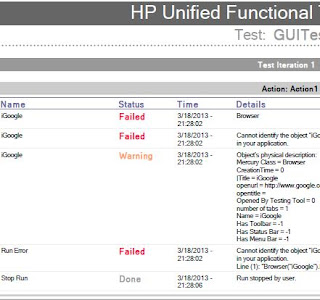Quick Tip: Export Run Results in QTP / UFT 11.50
As per the new enhancements in QTP / UFT 11.50, you can now export the run results to various formats (like PDF, HTML etc.) at the end of the run session.
For exporting run results at the end of the run session you can:
Go to Tools (Menu) -> Options -> General Tab -> Run Sessions.
Here you need to check the "Automatically export run results when run session ends" checkbox.
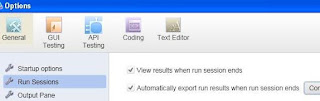
You can also configure various values like the format in which to export run results, location of exporting the results etc.
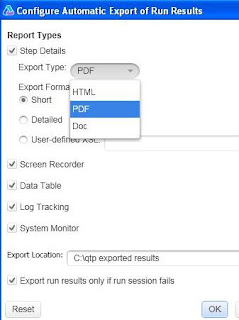
It shows the progress bar while exporting.

At the end of exporting, it shows messages like what could not be exported as you can see below:
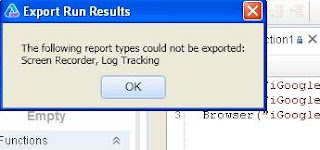
Below is a screenshot of run results exported in PDF format:
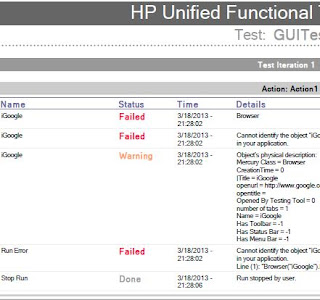
As per the new enhancements in QTP / UFT 11.50, you can now export the run results to various formats (like PDF, HTML etc.) at the end of the run session.
For exporting run results at the end of the run session you can:
Go to Tools (Menu) -> Options -> General Tab -> Run Sessions.
Here you need to check the "Automatically export run results when run session ends" checkbox.
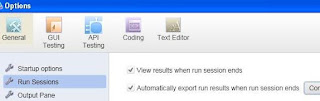
You can also configure various values like the format in which to export run results, location of exporting the results etc.
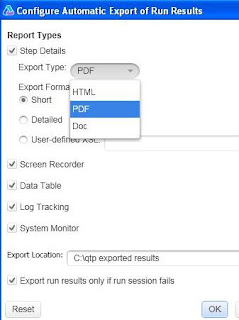
It shows the progress bar while exporting.

At the end of exporting, it shows messages like what could not be exported as you can see below:
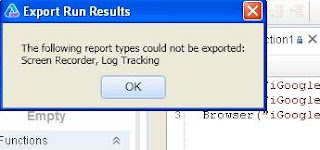
Below is a screenshot of run results exported in PDF format: