Download UFT 11.50 / QTP 11.50
Below are the steps on how you can download HP QTP 11.50 or HP Unified Functional Testing (UFT) 11.50:
1. Go to http://hp.com/go/uft.
2. Click on down arrow on the right side of "Trials and Demos".
3. Choose "HP Unified Functional Testing 11.50 CC English SW E-Media Evaluation."
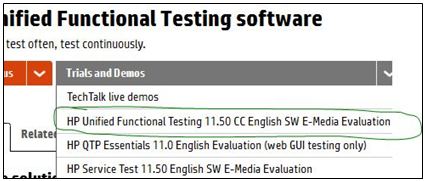
4. Fill in the short form and start download (an ISO file).
More on downloading & other interesting stuff on UFT 11.50 (QTP 11.50).
You can open ISO files using any of the tools like WinRAR, 7-Zip etc.
Below are the steps on how you can download HP QTP 11.50 or HP Unified Functional Testing (UFT) 11.50:
1. Go to http://hp.com/go/uft.
2. Click on down arrow on the right side of "Trials and Demos".
3. Choose "HP Unified Functional Testing 11.50 CC English SW E-Media Evaluation."
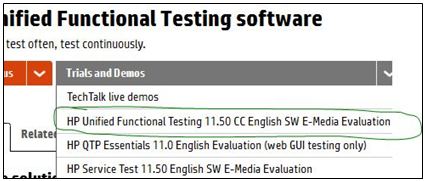
4. Fill in the short form and start download (an ISO file).
More on downloading & other interesting stuff on UFT 11.50 (QTP 11.50).
You can open ISO files using any of the tools like WinRAR, 7-Zip etc.