QTP 10 & Flex 4 – A Simple Example and QTP / Flex Resources
I usually work with QTP 10 on Windows XP these days. I downloaded Flex 4 QTP installer. Unzipped it and double-clicked on Install_QTP_Plugin to install it. Then I launched QTP 10 and it showed two additional Plugins (AIR 1 & Flex 4) in Add-in Manager as seen below.
Add-in Manager

I opened a new test in QTP and opened a website in IE 7.
While recording I went to Products (which is right to Home).

Then I clicked on the first phone available.
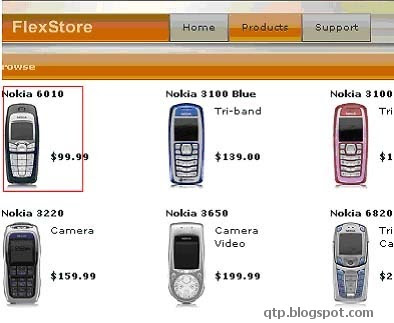
Then I clicked on cart icon to add the phone to the cart.

When the phone was added to the cart, I clicked on Submit Order and then clicked on OK.


Here is what it recorded for me:
1. Window("Windows Internet Explorer").WinObject("FlexStore - Windows Internet").FlexApplication("flexstore").FlexBox("acb").Click
2. Window("Windows Internet Explorer").WinObject("FlexStore - Windows Internet").FlexApplication("flexstore").FlexToggleButtonBar("_ToggleButtonBar1").Change "Products"
3. Window("Windows Internet Explorer").WinObject("FlexStore - Windows Internet").FlexApplication("flexstore").FlexCanvas("Products").FlexPanel
("Browse").FlexCanvas("Nokia 6010").FlexImage("assets/pic/Nokia_6010.gif").Click
4. Window("Windows Internet Explorer").WinObject("FlexStore - Windows Internet").FlexApplication("flexstore").FlexCanvas("Products").FlexPanel("Product Details").FlexButton("Add to cart").Click
5. Window("Windows Internet Explorer").WinObject("FlexStore - Windows Internet").FlexApplication("flexstore").FlexCanvas("Products").FlexButton("Submit Order").Click
6. Window("Windows Internet Explorer").WinObject("FlexStore - Windows Internet").FlexApplication("flexstore").FlexAlert("Submit Order").FlexButton("OK").Click
I also "ran" the above script after recording and it worked perfectly fine.
QTP & Flex Resources
You can work with QuickTest Professional (QTP) to test your Adobe Flex applications.
Flex 2 & QTP
Installing Flex Automated Testing which includes Installing and configuring Flex Automated Testing, Installing Flex Automated Testing files, Configuring automated testing support in Flex, Configuring the QTP testing environment (configure QTP for use with Flex) and Installing Flash Player 9.
All about Flex Automation Testing with QTP
Tips for configuring QTP with flex 2.0.1
Tips for Configuration
A PDF file for using QTP to test Flex 2 applications.
Flex Testing with QTP
Flex 3 & QTP
Install and Configure Flex 3 Automated Testing which includes - Requirements for Using the QTP Plug-in, Installing the Plug-in, Using the Plug-in, Samples for Automated Testing , An application ready for testing with QTP at Flexstore.
All about Flex Automation Testing with QTP
A PDF file for using QTP to test Flex 3 applications.
Flex Testing with QTP
Flex 4 & QTP
Flex 4 Plug-in for HP QuickTest Professional includes Requirements for Using the QTP Plug-in, Installing the Plug-in, using the plug-in etc.
All about Flex Automation Testing with QTP
QA and automation (using FLEX 4).
Flex 4 Automation
Few more Flex & QTP resources:
Steps required to automate a flex application.
How to automate a Flex Application
QTP 9.5 with Flex 3.0 objects (some useful forum discussions).
sqaforums
hpforums
Basic TroubleShooting when Flex Automation does not work.
Resource links – Getting started with Flex Automation and QTP.
QTP 9.2 Eval version and Flex.
Different tools for supporting Flex.