QTP / UFT 12.0 - Support for .xlsx Files
I created an .xlsx file as shown below:

Use QTP / UFT 11.50 with .xlsx file:
Launch QTP / UFT 11.50.
Open a new test.
Go to Data Table and right click on it.
Select Sheet -> Import -> From File.
A dialog opens. It shows the type of files you can open. For Excel it shows only .xls files.
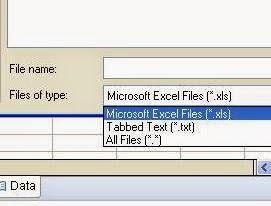
Try importing the .xlsx file as shown above.
It will show an error dialog:

Now lets save the .xlsx file we created above, as an .xls file. I right clicked on the file icon on desktop and clicked Save As and saved the file as .xls file:
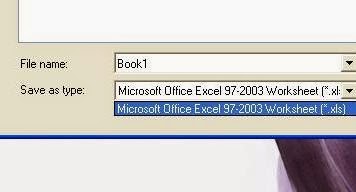
Now if we try to import the file (.xls). Its imported without any errors:

Use QTP / UFT 12.0 with .xlsx file:
In case of QTP / UFT 12.0, the .xlsx files are fully supported.
We will use Book1.xlsx file as below:


Launch QTP / UFT 12.0.
Open a new test.
Go to Data Table and right click on it.
Select Sheet-> Import -> From File.
A dialog opens. It shows the type of files you can open. Notice here for an Excel it shows both .xls and .xlsx files.

While importing it asks for the sheet from the file to import.

And the .xlsx file is imported in QTP / UFT 12.0 Data Table without any errors.

I created an .xlsx file as shown below:

Use QTP / UFT 11.50 with .xlsx file:
Launch QTP / UFT 11.50.
Open a new test.
Go to Data Table and right click on it.
Select Sheet -> Import -> From File.
A dialog opens. It shows the type of files you can open. For Excel it shows only .xls files.
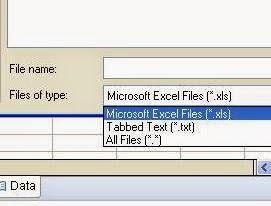
Try importing the .xlsx file as shown above.
It will show an error dialog:

Now lets save the .xlsx file we created above, as an .xls file. I right clicked on the file icon on desktop and clicked Save As and saved the file as .xls file:
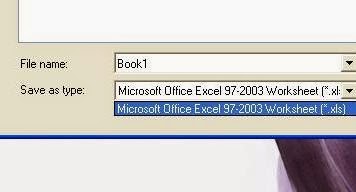
Now if we try to import the file (.xls). Its imported without any errors:

Use QTP / UFT 12.0 with .xlsx file:
In case of QTP / UFT 12.0, the .xlsx files are fully supported.
We will use Book1.xlsx file as below:


Launch QTP / UFT 12.0.
Open a new test.
Go to Data Table and right click on it.
Select Sheet-> Import -> From File.
A dialog opens. It shows the type of files you can open. Notice here for an Excel it shows both .xls and .xlsx files.

While importing it asks for the sheet from the file to import.

And the .xlsx file is imported in QTP / UFT 12.0 Data Table without any errors.
