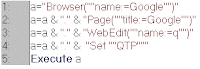| Eval | Execute | ||||
|---|---|---|---|---|---|
| Evaluates an expression and returns the result. Eval(expression) expression: String containing any legal VBScript expression. More on Evaluate | Executes one or more specified statements. Execute (statement) statement: The required statement argument is a string expression containing one or more statements for execution. Include multiple statements in the statement argument, using colons or embedded line breaks to separate them. More on Execute | ||||
|
| ||||
Eval not only evaluates variables but objects, keywords and much more. | An example of Execute | ||||
Another example First it returns - x is EMPTY Secondly it returns - x is Not EMPTY | Another way to use Execute | ||||
Another example | Another example of execute Above both Call and Execute are doing the same thing. | ||||
| Another use of Execute Make sure you have IE open and you are on Google.com This above statement will put the text QTP in the Google search box. |
Sunday, October 17, 2010
VBScript Eval & Execute
VBScript Eval & Execute