The excel file as below is located at C:\sac.xls
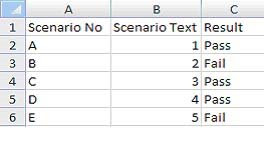
below two lines determine how (and if) a recordset can be updated.
'Recordsets can be set to read-only, or they can be configured
'to allow updates. For most scripts, the LockType can be set to
'adLockOptimistic (value = 3). With this setting, the record being
'edited is not locked (that is, no restrictions are placed on another
'user accessing that record) until you call the Update method.
'adCmdText indicates that the command is a SQLstatement
Const adLockOptimistic = 3
Const adCmdText = &H0001
Set objConnection = CreateObject("ADODB.Connection")
Set objRecordSet = CreateObject("ADODB.Recordset")
'below just remember to give the location of your xls file
'HDR=Yes indicates that our spreadsheet has a header row and
'the provider will not include the first row of the cell range (which may
'be a header row) in the RecordSet.
objConnection.Open "Provider=Microsoft.Jet.OLEDB.4.0;" & _
"Data Source=C:\sac.xls;" & _
"Extended Properties=""Excel 8.0;HDR=Yes;"";"
objRecordset.Open "Select * FROM [Sheet1$] where Result = 'Fail'", _
objConnection, adOpenStatic, adLockOptimistic, adCmdText
Do Until objRecordset.EOF
a= objRecordset.Fields.Item("Scenario No")
b=objRecordset.Fields.Item("Scenario Text")
c=objRecordset.Fields.Item("Result")
msgbox (a &" "&b&" "& c)
objRecordset.MoveNext
Loop